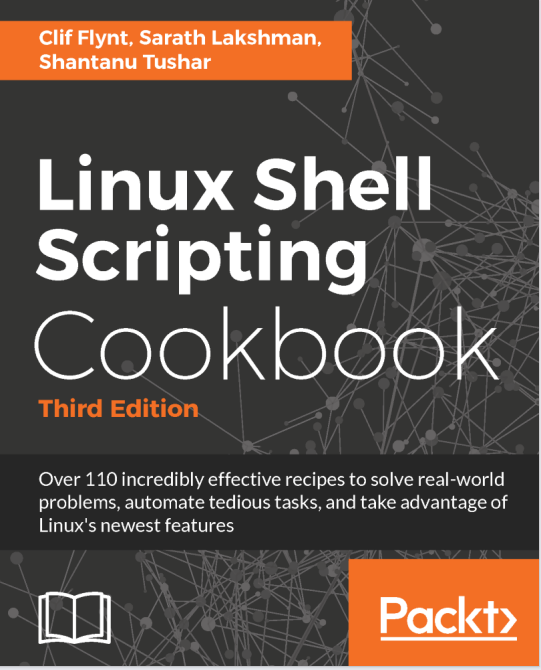
资料内容:
Resume downloading and continue
If wget gets interrupted before the download is complete, it can be resumed where it left off
with the -c option:
$ wget -c URL
Copying a complete website (mirroring)
wget can download a complete website by recursively collecting the URL links and
downloading them like a crawler. To download the pages, use the --mirror option:
$ wget --mirror --convert-links exampledomain.com
Alternatively, use the following command:
$ wget -r -N -l -k DEPTH URL
The -l option specifies the depth of web pages as levels. This means that it will traverse
only that number of levels. It is used along with -r (recursive). The -N argument is used to
enable time stamping for the file. URL is the base URL for a website for which the download
needs to be initiated. The -k or --convert-links option instructs wget to convert the
links to other pages to the local copy

