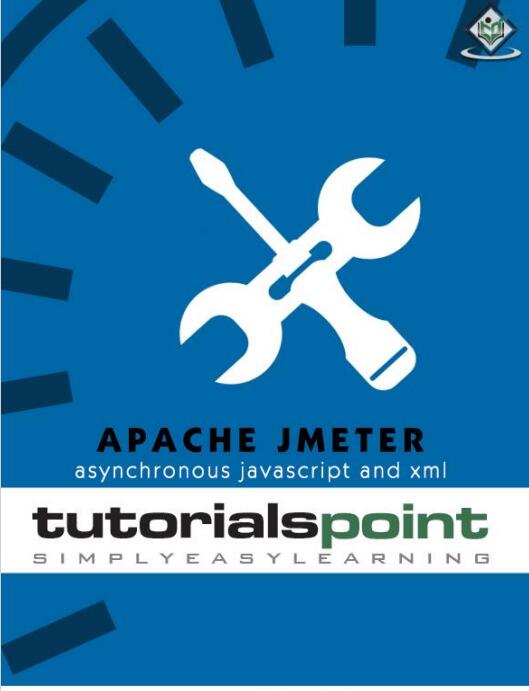
资料内容:
This is a plain and blank JMeter window without any additional elements added to it. It
contains two nodes:
Test Plan node:
It is where the real test plan is kept.
Workbench node: It simply provides a place to temporarily store test elements
while not in use, for copy/paste purposes. When you save your test plan, Workbench
items are not saved with it.
Step 2: Add/Remove Elements
Elements (which will be discussed in the next chapter Test Plan Elements) can be added
to a test plan by right-clicking on the Test Plan node and choosing a new element from
the "add" list.

