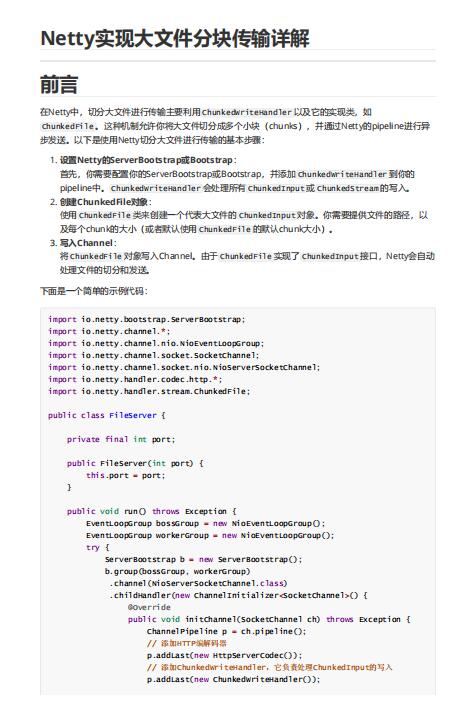
资料内容:
前言
在Netty中,切分大文件进行传输主要利用 ChunkedWriteHandler 以及它的实现类,如
ChunkedFile 。这种机制允许你将大文件切分成多个小块(chunks),并通过Netty的pipeline进行异
步发送。以下是使用Netty切分大文件进行传输的基本步骤:
1. 设置Netty的ServerBootstrap或Bootstrap:
首先,你需要配置你的ServerBootstrap或Bootstrap,并添加 ChunkedWriteHandler 到你的
pipeline中。 ChunkedWriteHandler 会处理所有 ChunkedInput 或 ChunkedStream 的写入。
2. 创建ChunkedFile对象:
使用 ChunkedFile 类来创建一个代表大文件的 ChunkedInput 对象。你需要提供文件的路径,以
及每个chunk的大小(或者默认使用 ChunkedFile 的默认chunk大小)。
3. 写入Channel:
将 ChunkedFile 对象写入Channel。由于 ChunkedFile 实现了 ChunkedInput 接口,Netty会自动
处理文件的切分和发送。
下面是一个简单的示例代码:
import io.netty.bootstrap.ServerBootstrap;
import io.netty.channel.*;
import io.netty.channel.nio.NioEventLoopGroup;
import io.netty.channel.socket.SocketChannel;
import io.netty.channel.socket.nio.NioServerSocketChannel;
import io.netty.handler.codec.http.*;
import io.netty.handler.stream.ChunkedFile;
public class FileServer {
private final int port;
public FileServer(int port) {
this.port = port;
}
public void run() throws Exception {
EventLoopGroup bossGroup = new NioEventLoopGroup();
EventLoopGroup workerGroup = new NioEventLoopGroup();
try {
ServerBootstrap b = new ServerBootstrap();
b.group(bossGroup, workerGroup)
.channel(NioServerSocketChannel.class)
.childHandler(new ChannelInitializer<SocketChannel>() {
@Override
public void initChannel(SocketChannel ch) throws Exception {
ChannelPipeline p = ch.pipeline();
// 添加HTTP编解码器
p.addLast(new HttpServerCodec());
// 添加ChunkedWriteHandler,它负责处理ChunkedInput的写入
p.addLast(new ChunkedWriteHandler());
// 添加自定义的处理器
p.addLast(new SimpleChannelInboundHandler<FullHttpRequest>
() {
@Override
protected void channelRead0(ChannelHandlerContext ctx,
FullHttpRequest request) throws Exception {
// 获取请求的路径
String uri = request.uri();
// 假设文件都在服务器的某个目录下
File file = new File("path/to/your/files" + uri);
if (file.exists()) {
// 创建ChunkedFile对象
ChunkedFile chunkedFile = new
ChunkedFile(file);
// 设置响应头信息
HttpResponse response = new
DefaultHttpResponse(HttpVersion.HTTP_1_1, HttpResponseStatus.OK);
HttpHeaders headers = response.headers();
headers.set(HttpHeaderNames.CONTENT_TYPE,
"application/octet-stream");
headers.set(HttpHeaderNames.CONTENT_LENGTH,
file.length());
// 写入响应
ctx.write(response);
// 写入文件内容
ctx.writeAndFlush(chunkedFile);
} else {
// 文件不存在时的处理
HttpResponse response = new
DefaultHttpResponse(HttpVersion.HTTP_1_1, HttpResponseStatus.NOT_FOUND);
ctx.writeAndFlush(response).addListener(ChannelFutureListener.CLOSE);
}
}
});
}
});
// 绑定端口并开始接收传入的连接
ChannelFuture f = b.bind(port).sync();
// 等待服务器套接字关闭
f.channel().closeFuture().sync();
} finally {
workerGroup.shutdownGracefully();
bossGroup.shutdownGracefully();
}
}
public static void main(String[] args) throws Exception {
int port = 8080;
if (args.length > 0) {
port = Integer.parseInt(args[0]);
}
new FileServer(port).run();
}
}
Netty如何处理切分大文件的异步传输
在Netty中处理切分大文件的异步传输通常涉及以下几个步骤:
1. 读取和切分文件:
Netty提供了 ChunkedFile 类,它实现了 ChunkedInput 接口,用于异步地读取和发送文件内容。
你可以创建一个 ChunkedFile 对象,并指定要传输的文件路径和每个chunk的大小。
2. 写入Chunk到Channel:
将 ChunkedFile 对象写入到 Channel 中。由于 ChunkedFile 实现了 ChunkedInput 接口,Netty
会异步地处理文件的读取和发送。你可以使用 ctx.writeAndFlush(chunkedFile) 来将文件写入
到 Channel ,并异步地发送数据。
3. ChunkedWriteHandler 处理分块写操作:
write方法:负责将数据包装成PendingWrite塞入队列。
flush方法:从队列里面取出数据对于如果是ChunkedInput类型的数据会自动切割。在这切割期间
设置了endofInput 每次发送数据完了之后看看是否到了endofInput,如果没有再检测channel是
否可写 如果可写则将数据流发送到下一个Handler进行处理。

